3.4.2. Create forward models
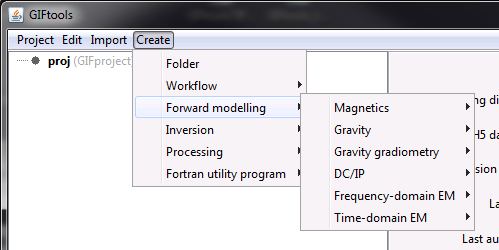
3.4.2.1. Create 3D magnetic forward model
To create magnetic data from a susceptibility model using the tensor code MAGFOR3D (versions 5.0, 5.1, and 6.0) or the octree code OCTMAGDE, use menu structure:
Create → Forward → Magnetics → MAG3D (v5.0)
Create → Forward → Magnetics → MAG3D (v5.1)
Create → Forward → Magnetics → MAG3D (v6.0)
Create → Forward → Magnetics → PDE (octree; v1.1b)
3.4.2.2. Create a gravity forward model
To create gravity data from a density-contrast model using the tensor code GZFOR3D (versions 5.0, 5.1, and 6.0) or the octree code OCTGRVDE, use the menu structure:
Create → Forward modelling → Gravity → GRAV3D (v5.0; 5.1; 6.0)
Create → Forward modelling → Gravity → PDE (octree; v1.1b)
3.4.2.3. Create a gravity gradiometry forward model
To create gravity gradiometry data from a density-contrast model using the tensor code GG3D (versions 5.1 and 6.0), use the menu structure:
Create → Forward modelling → Gravity gradiometry → GG3D (5.1; 6.0)
3.4.2.4. Create a DC/IP forward model
To create a DC or IP forward model using the tensor code (DCIP2D or DCIP3D) or the octree code (DCIPoctree), use the following menu structure:
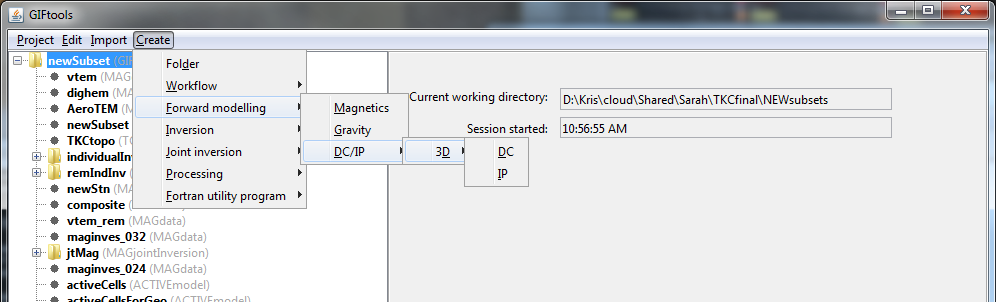
3.4.2.4.1. 2D Tensor code
To create a DC or IP forward model which uses the software DCIP2D, the menu structure is:
DC: Create → Forward modelling → DC/IP → 2D DC
IP: Create → Forward modelling → DC/IP → 2D IP
The inputs to the forward model can be specified though edit options
3.4.2.4.2. 3D Tensor code
To create a DC or IP forward model which uses the software DCIPF3D, the menu structure is:
DC: Create → Forward modelling → DC/IP → 3D DC
IP: Create → Forward modelling → DC/IP → 3D IP
The inputs to the forward model can be specified though edit options
3.4.2.4.3. Octree code
To create a DC or IP forward model which uses the software DCIPoctree, the menu structure is:
DC: Create → Forward modelling → DC/IP → Octree DC
IP: Create → Forward modelling → DC/IP → Octree IP
The inputs to the forward model can be specified though edit options
3.4.2.5. Create a frequency-domain EM forward model
To create frequency-domain EM data from a conductivity model using the octree code E3D, use the menu structure:
Create → Forward modelling → Frequency-domain EM → E3D
3.4.2.6. Create a time-domain EM forward model
To create time-domain EM data from a conductivity model using the octree code TDoctree (1 mesh) or TDoctree (tiled), use the menu structure:
Create → Forward modelling → Time-domain EM → TDoctree (1 mesh)
Create → Forward modelling → Time-domain EM → TDoctree (tiled)