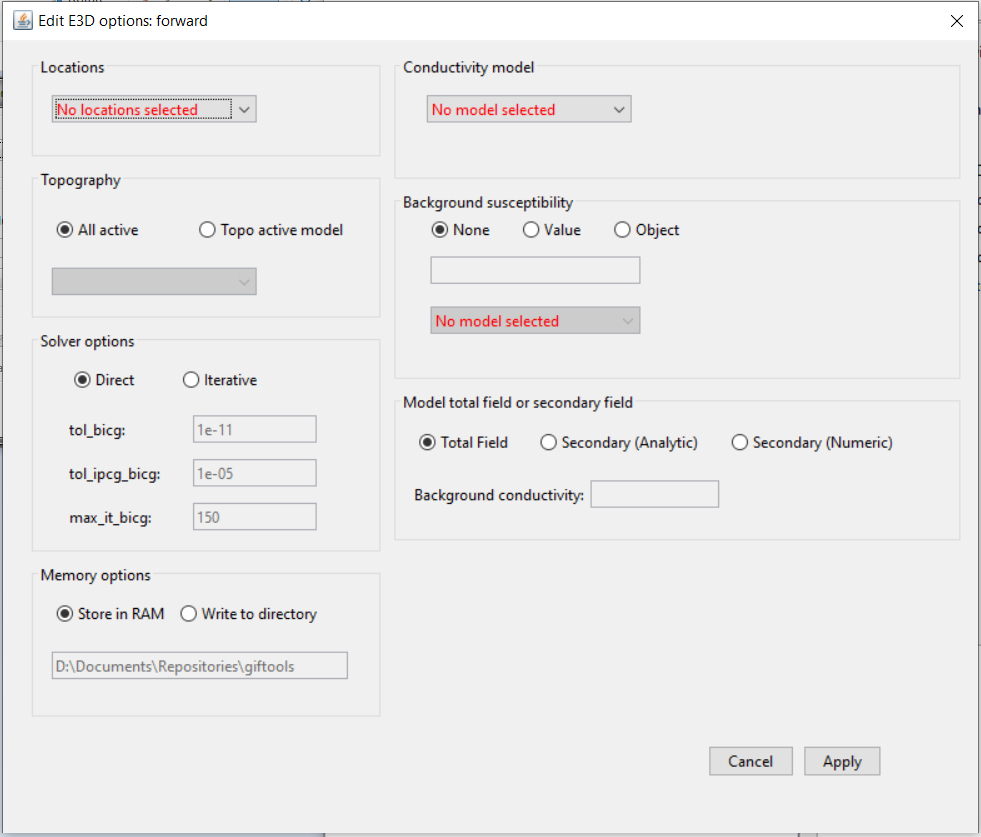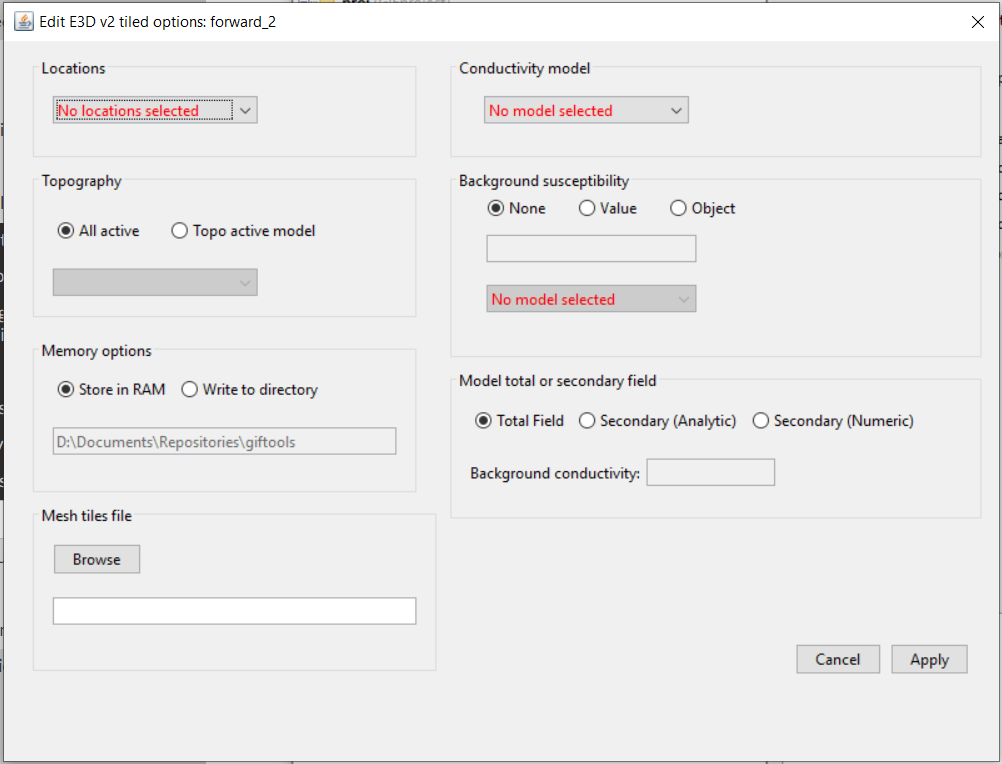4.7.2.4. Edit Options for Frequency Domain EM
4.7.2.4.1. E3D version 1
This functionality is responsible for setting all forward modeling parameters pertaining to the E3D version 1 code (e3d.exe); see manual . Within the edit options window below, the user sets the following parameters for the forward modeling:
Locations: The user selects an FEMdata object from the dropdown menu.
Topography (optional): The user may define the surface topography using an ACTIVEmodel object or set all cells as active. If using a conductivity model where air cells are defined as 1e-8 S/m, merely set all topography cells to active. If an ACTIVEmodel is used to define the underground cells, all cells in the air are automatically assigned a value of 1e-8 S/m.
Conductivity model: This is the required conductivity model for forward modeling the data.
Background susceptibility model: Here, the user can specify a background magnetic susceptibility model for the forward modeling. There are 3 options:
No Sus: The Earth is considered non-susceptible
Value: A constant magnetic susceptibility value is assigned to all cells lying below the surface topography (not currently implemented)
Model: The user supplies an OcTree model
Model total field or secondary field:
Total field: the data output by the forward modeling is the total field.
Secondary (analytic): the code will forward model the secondary field. It will do this by computing the total field for the conductivity model provided, then subtracting the analytic total field using the homogeneous background conductivity provided. To subtract the free-space primary field, let the background conductivity be 1e-8 S/m.
Secondary (numeric): the code will forward model the secondary field. It will do this by computing the total field for the conductivity model provided, then subtracting the numerically computed total field using the homogeneous background conductivity provided. To subtract the free-space primary field, let the background conductivity be 1e-8 S/m.
Solver Options: The forward problem can be solver using the direct Pardiso solver or the BiCG iterative solver. The parameters for the accuracy of the iterative solver are described in the E3D v1 manual .
4.7.2.4.1.1. Units
Inputs:
Conductivity model: Octree model with conductivity in S/m
Susceptibility model: OcTree model with magnetic susceptibility in SI units
Outputs:
Either total field or secondary field data in A/m
4.7.2.4.2. E3D version 2 (and version 2 tiled)
This functionality is responsible for setting all forward modeling parameters pertaining to the E3D version 2 code (done with e3d_v2.exe) and the E3D version 2 tiled code (done with e3d_v2_tiled.exe); see E3D v2 manual or see E3D v2 tiled manual . Within the edit options window below, the user sets the following parameters for the forward modeling:
Locations: The user selects an FEM3Dsounding object from the dropdown menu.
Topography (optional): The user may define the surface topography using an ACTIVEmodel object or set all cells as active. If using a conductivity model where air cells are defined as 1e-8 S/m, merely set all topography cells to active. If an ACTIVEmodel is used to define the underground cells, all cells in the air are automatically assigned a value of 1e-8 S/m.
Conductivity model: This is the required conductivity model for forward modeling the data.
Background susceptibility model: Here, the user can specify a background magnetic susceptibility model for the forward modeling. There are 3 options:
No Sus: The Earth is considered non-susceptible
Value: A constant magnetic susceptibility value is assigned to all cells lying below the surface topography (not currently implemented)
Model: The user supplies an OcTree model
Model total field or secondary field:
Total field: the data output by the forward modeling is the total field.
Secondary (analytic): the code will forward model the secondary field. It will do this by computing the total field for the conductivity model provided, then subtracting the analytic total field using the homogeneous background conductivity provided. To subtract the free-space primary field, let the background conductivity be 1e-8 S/m.
Secondary (numeric): the code will forward model the secondary field. It will do this by computing the total field for the conductivity model provided, then subtracting the numerically computed total field using the homogeneous background conductivity provided. To subtract the free-space primary field, let the background conductivity be 1e-8 S/m.
Solver Options: The forward problem can be solver using the direct Pardiso solver or the BiCG iterative solver. The parameters for the accuracy of the iterative solver are described in the E3D v1 manual .
Mesh tiles file: If you are using the tiled code, this space is used to set the filepath to the local meshes (or tiles)
4.7.2.4.2.1. Units
Inputs:
Conductivity model: Octree model with conductivity in S/m
Susceptibility model: OcTree model with magnetic susceptibility in SI units
Outputs:
Either total field or secondary field data in A/m