4.7.2.1. Edit Options for Gravity Forward Modeling Objects
4.7.2.1.1. Grav3D
This functionality is responsible for setting all forward modeling parameters pertaining to the “gravfor3d”, “gravfor3d_51” and “gravfor3d_60” forward modeling codes; see GRAV3D manual . Within the edit options window, the user may set the following parameters:
Model: A relative density model. Because the model is already associated with a mesh within GIFtools, the mesh does not need to be specified here.
Data locations: Set the object which contains the observations locations.
Topography (optional): The user may define the surface topography using a TOPOdata object. If the surface topography is flat and set at an elevation of 0 m, the user may set to null.
Apply: The values and objects specified in each field are not set until the user has clicked Apply.
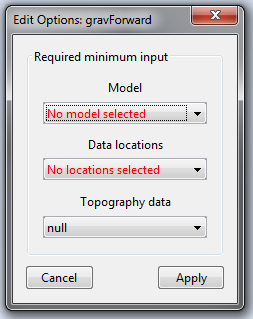
4.7.2.1.1.1. Units
Inputs:
Model: a relative density model in units \(g/cm^3\)
Outputs:
Predicted data: gravity anomaly in milliGal (mGal )