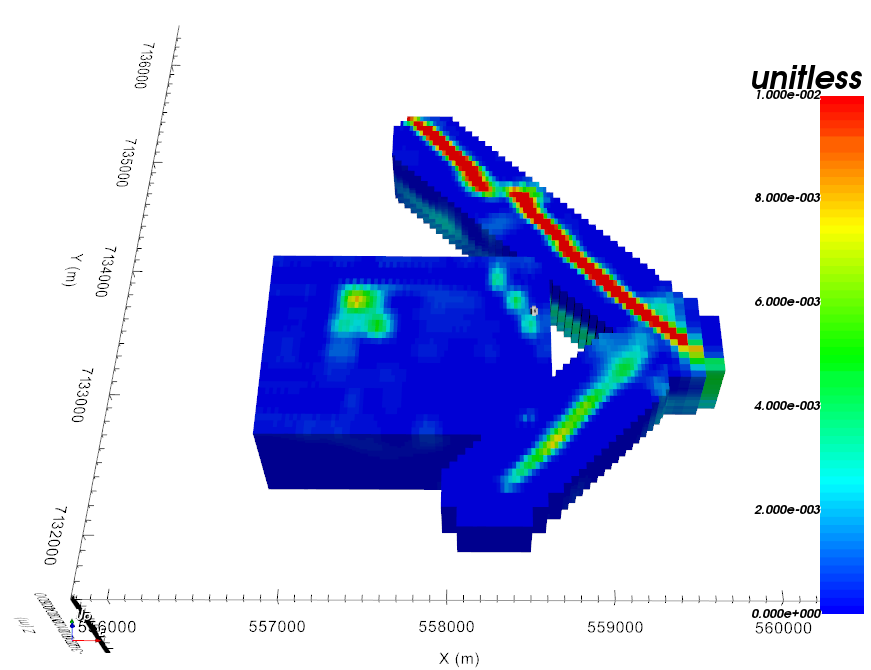4.2.9. Merge (Interpolate) 3D models
This tool allows the user to merge multiple 3D models onto a given mesh. The operation can be done across meshes with different discretization. The main menu allows the user to specify simple grid transformations as well as interpolation parameters:
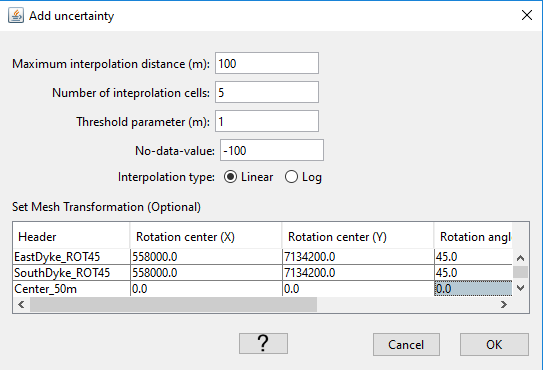
The following fields control the inverse distance interpolation:
where x and y define the cell center location of model column m in the underlying mesh.
Options |
Description |
Maximum Interpolation Distance |
Neighboring cells with active property values |
|
Number of neighbors included in the weighted average |
Threshold parameters |
Smoothing factor |
No-data-value |
Fill values for air cells and empty model |
Rotation center [X,Y] |
Easting, Northing position of rotation center |
Rotation angle |
Rotation counter-clockwise from East |
Translation [X,Y] |
Grid translation distances |
Example