8.4.2. Use a surface (or surfaces) in an inversion
In GIFtools, surfaces are imported and used to create or edit a geology model. This allows one to set bounds, weights, and a physical property based on the geology ID. This is particularly useful for inversion of multiple data types in the same area. Below are the steps to put information from a surface (or surfaces) in an inversion.
NOTE: In future releases of GIFtools, this functionality will be streamlined in a inversion workflow. For now, the surface(s) and modelBuilder module are required. Below are details of the step required to create reference models, bounds, etc from a surface.
Import a surface or surfaces (import each surface individually). Below is a surface and mesh used in this example.
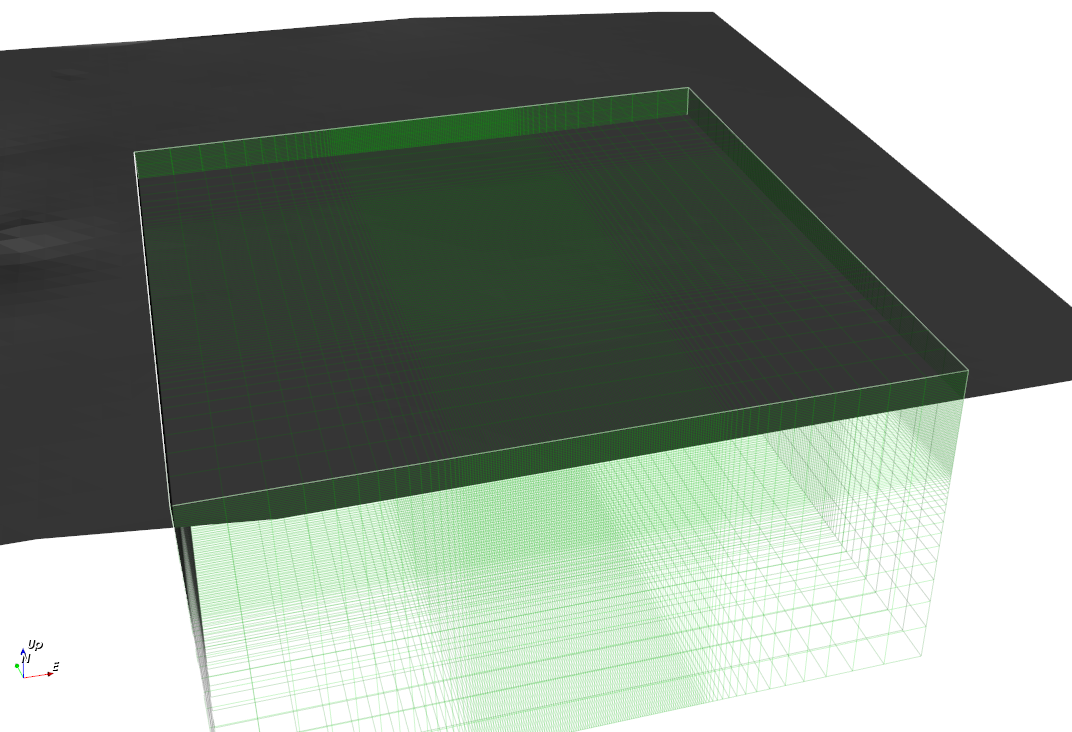
Create or click an already created modelBuilder module.
Within the modelbuilder module use the menu below, even if only using one surface. Create or edit a geology model using the dialog found through the menu:
Create → Model → Value between two surfaces
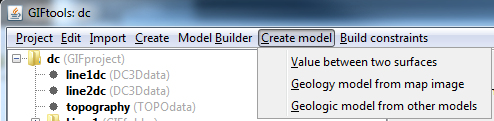
Here is contribution from the surface has contributed to the model. Unit 1 is blue (original unit) and Unit 2 is red. The physical properties, bounds, etc. for these two units is specified through step 5 (geology definition).
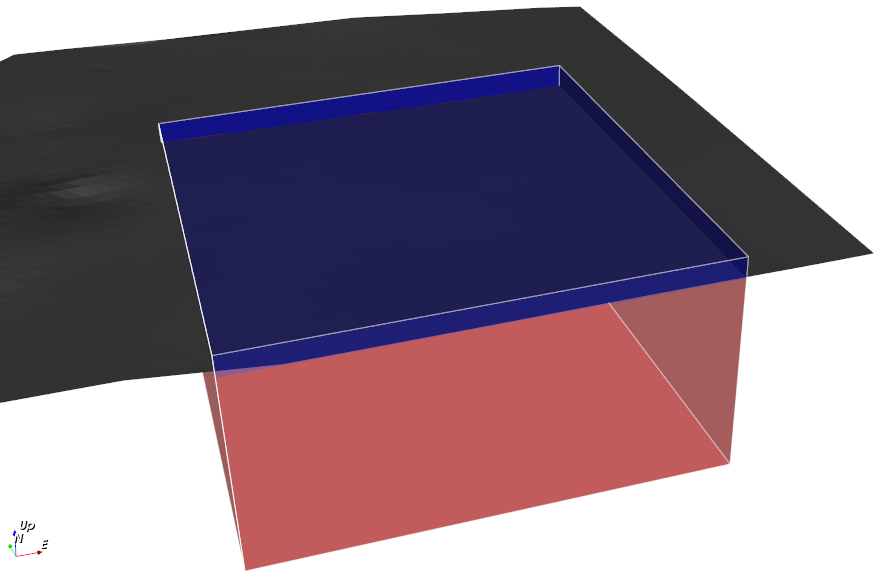
The following steps are required (in order) due to the fact that the geology model must have a definition.
Set the geology definition: Create it using the Geology definition → Edit option within the geology model menu or import the definition.
Set the definition’s i/o headers to correspond on what is desired to be built (weights, bounds, etc.). Use the menu from the geology model:
Geology definition → Set i/o headers
Use the modelBuilder module Build constraints menu and build the models desired for the inversion (e.g., Build constraints → Reference model). Add the geology model from the image to the list of models to use for creation.
NOTE: To use the geology model to create only smallest component weights follow the steps:
Set geology model to the modelBuilder’s geology model using Model Builder → Set model → Geology
Ensure that the modelBuilder has a reference model (MB Reference Model), if not you will have to set one through the menu above, but with the “Reference” option. If only a weighting based on the units is desired, the reference model should be constant. This model can be created from the “Single rock unit” geology model by selecting the GEOmodel and then using the menu Create model → From property values. The spatial weights will be influenced if a reference model is already defined with other information (i.e., borehole discretization).
Use the menu Build constraints → Weighting functions → From reference and geology models.
Once the models are built, they can be used in the inversion by selecting the inversion item and editing its options. Select the models made from the build within modelBuilder with the option on how it should be used (i.e., reference model, initial model, bounds, weights).