10.2.8. Project Electrodes to Discrete Surface
When creating an OcTree mesh, the output included at data file data_Z.txt wherein all surface electrodes have already been projected to the discrete surface topography. So if you are only working with DC data, and you used the DC data (with data and uncertainties) to create the mesh, simply use data_Z.txt as the observations file in your DC inversion.
However if you have DC and IP data, you still need to project the IP electrodes to the discrete surface topography. Here we provide the standard approach for creating a new DC/IP data object where the surface electrodes have been projected to the discrete surface topograpy. For the tutorial, we apply the utility to the IP data. To create the utility:
Once you have created the object, complete the following steps:
Define the data and other parameters using Edit Options
Run the utility
Load results
For the tutorial data, the parameters set in Edit Options are shown below. Since we do not have borehole data, we used the surface format. For definitions of the parameters, consult the DCIP octree manual .
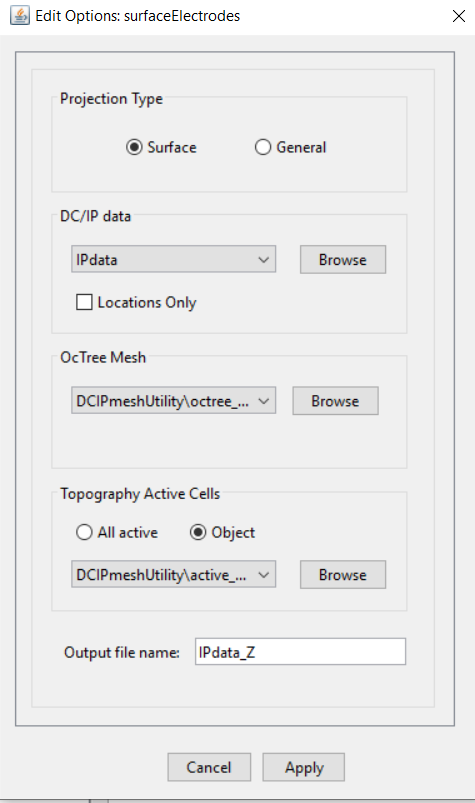
Parameters used when running the utility.