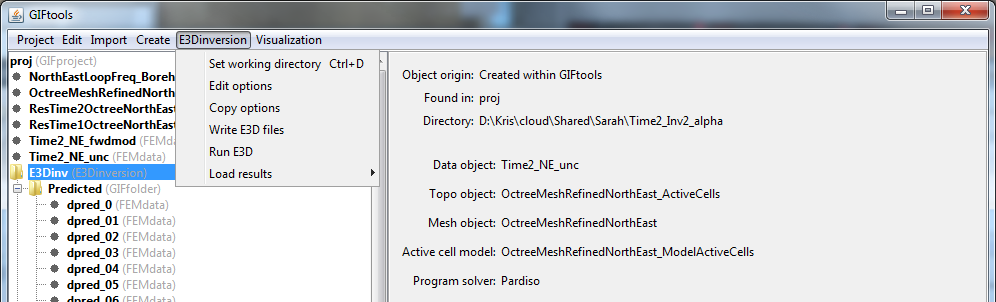4.8.8. Copy an inversion item
Once the inversion has run and the results loaded, GIFtools does not allow the straight copying of the inversion item (it has been “archived”). It does, however, allow you to copy the options that were chosen for the inversion to a new one. Click on the inversion item, select the menu showing its class (e.g., E3Dinversion or GRAVinversion):
[Inversion class] → Copy options