4.8.1. Set the inversion’s working directory
The working directory tells GIFtools where to output files (and run the inversion) associated with the selected item. It is suggested to set the directory prior to setting any other properties . Click on the inversion item, select the menu showing its class (e.g., E3Dinversion or GRAVinversion):
[Inversion class] → Set working directory
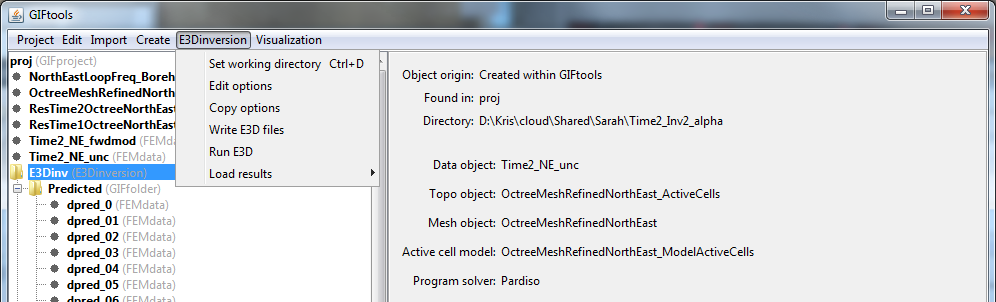
NOTE: The shortcut for the functionality is control + d.