3.3.1.9. Import EM data
Frequency-domain (FEM), Time-domain (TEM) and Natural Source (NSEM) electromagnetic data can be imported in from three main file types:
Import → Data → F|T|NS EM
3.3.1.10. Import XYZ or CSV EM data
Common to FEM, TEM and ZTEM, data be can loaded from a general column file that contains position and multiple data channels.
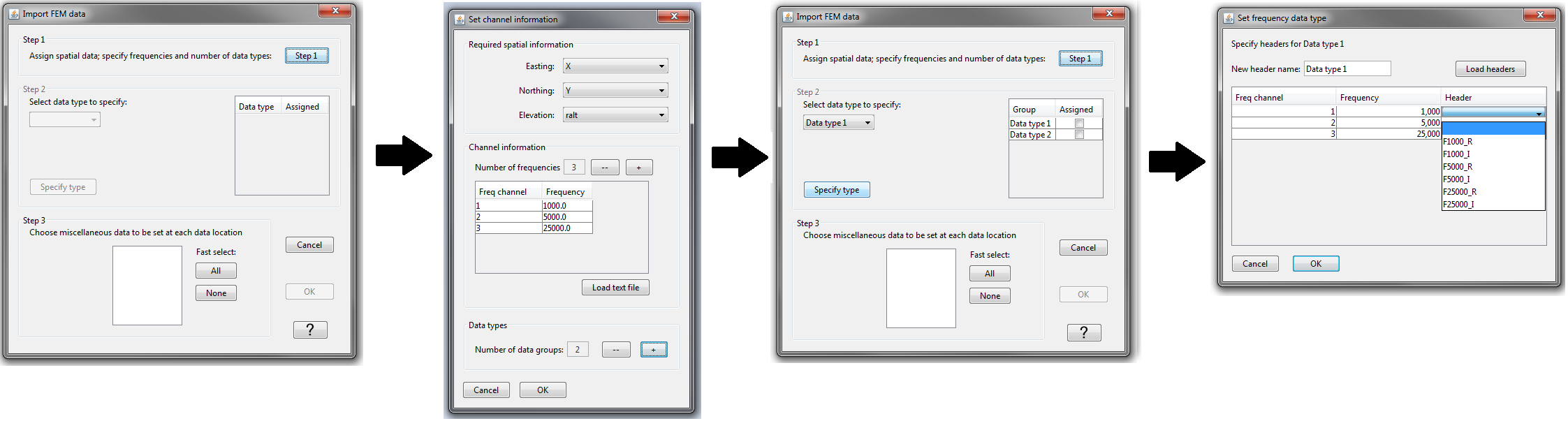
Step 1: assign spatial data, specify frequencies/times and number of data type
Click this button to specify the Easting, Northing and Elevation columns. The user will also specify the frequencies/times contained within the data and the number of data groups. If the data contain both real and imaginary components of the response at three different frequencies, then there are 3 frequencies and 2 data groups resulting in 6 total data columns.
Step 2: specify data types
Select which data type you would like to specify from the drop-down menu and click specify type. In the window that pops up, set the header name for the data type and assign the data to each frequency.
Step 3: add miscellaneous data
This step is used to define any remaining data columns. This might include orientation information for the transmitters and receivers, etc…